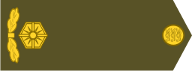Screen resolution
Screen resolution
Hi guys!
I've started playing a bit again after a long hiatus. I've now got a modern laptop with high resolution (1920x1080) and a tiny 14" screen.
Although OG still looks great I'm having trouble seeing the HP boxes and battle predictions. They are just too small to see.
Which resolution do you guys use and which one do you think works best? Can I alter the size of the HP boxes and battle predictions somehow?
I've started playing a bit again after a long hiatus. I've now got a modern laptop with high resolution (1920x1080) and a tiny 14" screen.
Although OG still looks great I'm having trouble seeing the HP boxes and battle predictions. They are just too small to see.
Which resolution do you guys use and which one do you think works best? Can I alter the size of the HP boxes and battle predictions somehow?
Team Leader of Team Totalitär (CCC4)
Team Leader of Team Viking - Battles in the North (CCC5)
Team Leader of Team Viking - Battles in the North (CCC5)
Re: Screen resolution
I also play with 1920x1080 but on a 24" screen.
I guess the only thing you could do, is to zoom in
I guess the only thing you could do, is to zoom in
 Slava Ukraini!
Slava Ukraini!Re: Screen resolution
I play in 1920x1080 resolution, but on a 27" screen.
Tip --> while holding the "alt" key, press the "+" key until you get a good zoom..
- Parabellum
- Captain

- Posts: 2545
- Joined: 2019-09-23 11:10, Monday
- Location: Chemnitz, Free State of Saxony
- Contact:
Re: Screen resolution
However, the small screens are no longer suitable for the large maps that are currently so popular with designers. That's why I'm no longer interested in the new campaigns.
+++ Panzerliga.de +++ PG3D-Forum +++
Completed CCs: 1x4, 2x5, 3x3, 4, 5x3, 6, 7x2, 8, 9, 10, 11, 12, 13, 14, 15, 16, 17x2, 18x3, 19, 20, 21, 22, 23, 24, 25, 26, 27, 28, 29, 30, 31, 32, 33, 34, 35, 36, 37, 38, 39, 40, 41, 42, 43, 44, 45, 46, 47, 48, 49, 50, 51, 52, 53, 54, 55, 56x3, 57, 58, 59, 60x3, 61, 62, 63, 64, 65, 66, 67x2, 68, 69, 70, 71, 72x2, 73, 74, 75x2, 76x5, MTC ICompleted CCCs: #8
Re: Screen resolution
How do you handle the big maps in the G35 Delta Force campaign? There are even some XXL maps with the biggest size possible.Parabellum wrote: ↑2024-04-05 17:17, Fridaywhereis, i have the same problem as you: New laptop with 14 inch screen. The resolution is the same as the other players and I have set the zoom to 160%. This makes it easy to see the strength of the units, but the battle preview remains a mystery. But I've gotten used to it a bit in the meantime and if things get bad, you can repeat the move.
However, the small screens are no longer suitable for the large maps that are currently so popular with designers. That's why I'm no longer interested in the new campaigns.
 Slava Ukraini!
Slava Ukraini!- Parabellum
- Captain

- Posts: 2545
- Joined: 2019-09-23 11:10, Monday
- Location: Chemnitz, Free State of Saxony
- Contact:
Re: Screen resolution
I didn't play this campaign on the 14-inch laptop, but on an old, discarded desktop PC with a 22-inch screen before I bought the laptop.
+++ Panzerliga.de +++ PG3D-Forum +++
Completed CCs: 1x4, 2x5, 3x3, 4, 5x3, 6, 7x2, 8, 9, 10, 11, 12, 13, 14, 15, 16, 17x2, 18x3, 19, 20, 21, 22, 23, 24, 25, 26, 27, 28, 29, 30, 31, 32, 33, 34, 35, 36, 37, 38, 39, 40, 41, 42, 43, 44, 45, 46, 47, 48, 49, 50, 51, 52, 53, 54, 55, 56x3, 57, 58, 59, 60x3, 61, 62, 63, 64, 65, 66, 67x2, 68, 69, 70, 71, 72x2, 73, 74, 75x2, 76x5, MTC ICompleted CCCs: #8
Re: Screen resolution
So you can not play new campaigns with smaller maps than the maps in G35 because new campaigns you can only play on the laptop?Parabellum wrote: ↑2024-04-05 20:21, FridayI didn't play this campaign on the 14-inch laptop, but on an old, discarded desktop PC with a 22-inch screen before I bought the laptop.
Are the AARs of G35 (you currently post in Polish subforum) old?
 Slava Ukraini!
Slava Ukraini!- LuisGuzman
- General, Special Forces

- Posts: 673
- Joined: 2019-03-10 08:35, Sunday
- Location: Spain
- Contact:
Re: Screen resolution
If you click "settings" icon on main start page, you can change the screen resolution (video mode) to be used by OG while playing.whereis wrote: ↑2024-04-04 19:57, ThursdayHi guys!
I've started playing a bit again after a long hiatus. I've now got a modern laptop with high resolution (1920x1080) and a tiny 14" screen.
Although OG still looks great I'm having trouble seeing the HP boxes and battle predictions. They are just too small to see.
Which resolution do you guys use and which one do you think works best? Can I alter the size of the HP boxes and battle predictions somehow?
Screen resolution will be restored when OG is finished.
Zoom feature only scales the units' images but not the rest of items.
Usually a good resolution for tiny laptop's screens is 800x600, but it is personal choice to find the best, so you can try which is best for you.
Once in settings dialog, you can drop down the drop-box labeled "Change to" to see the list of choices your screen card allows.
Once you pick you best choice, you must exit OG and launch it again to take effect the change, but next time you run OG, it will change resolution automatically and will restore at exit.
Hope this will help
Visit my website to get my latest tools.
* Click Open General banner to get more info about the game

* Click Open General banner to get more info about the game

- Parabellum
- Captain

- Posts: 2545
- Joined: 2019-09-23 11:10, Monday
- Location: Chemnitz, Free State of Saxony
- Contact:
Re: Screen resolution
It is not a question of "can" but of "will".randowe wrote: ↑2024-04-05 20:51, FridaySo you can not play new campaigns with smaller maps than the maps in G35 because new campaigns you can only play on the laptop?Parabellum wrote: ↑2024-04-05 20:21, FridayI didn't play this campaign on the 14-inch laptop, but on an old, discarded desktop PC with a 22-inch screen before I bought the laptop.
Are the AARs of G35 (you currently post in Polish subforum) old?
Even on a larger screen, it is difficult to follow the movements of the AI and to see where and who is attacking or moving. This is actually impossible on a 14-inch screen. Then there's the constant scrolling and the confusion about where your own/other units are.
So for me, the combination of 3k/5k maps and my 14-inch screen is not practical. New or old campaigns with small maps are no problem for me.
Old is relative - I played G35 from the end of January to the beginning of March 2024 (with interruptions).
+++ Panzerliga.de +++ PG3D-Forum +++
Completed CCs: 1x4, 2x5, 3x3, 4, 5x3, 6, 7x2, 8, 9, 10, 11, 12, 13, 14, 15, 16, 17x2, 18x3, 19, 20, 21, 22, 23, 24, 25, 26, 27, 28, 29, 30, 31, 32, 33, 34, 35, 36, 37, 38, 39, 40, 41, 42, 43, 44, 45, 46, 47, 48, 49, 50, 51, 52, 53, 54, 55, 56x3, 57, 58, 59, 60x3, 61, 62, 63, 64, 65, 66, 67x2, 68, 69, 70, 71, 72x2, 73, 74, 75x2, 76x5, MTC ICompleted CCCs: #8
Re: Screen resolution
LuisGuzman wrote: ↑2024-04-06 12:47, SaturdayUsually a good resolution for tiny laptop's screens is 800x600,
Hope this will help
Thanks guys! I just forgot about the zoom feature. That solved the problem for now.Parabellum wrote: ↑2024-04-05 17:17, Fridaywhereis, i have the same problem as you: New laptop with 14 inch screen. The resolution is the same as the other players and I have set the zoom to 160%.
I think it's a general thing for us old timers that started out with PG in the 90's. You sort of have an image in your mind of how things are supposed to look and feel, but so much has happened with the technology since then.
Team Leader of Team Totalitär (CCC4)
Team Leader of Team Viking - Battles in the North (CCC5)
Team Leader of Team Viking - Battles in the North (CCC5)
Re: Screen resolution
I'm also one of those who bought "Panzer General" The First, and was hooked for life. (Subsequently bought all sequels...)
And yet I do love the vast spaces of big maps. Of course I play on a 17' screen (1920x1080), I admit anything smaller would be masochistic.
But my love of big maps isn't just out of fancy:
The initial "Panzer General" games were highly simplified, you had few units of undefined size (Companies? Battalions? Regiments?), and the rigid game mechanics (fire then move, and all that) were a much bigger challenge than the enemy units. This changed with Open General, but not totally: In reality an army unit consists of several different types of units (infantry, artillery, AA, recon, AT, and so on), all mixed into one company. For instance an infantry company contains its own, organic mortar and machine gun platoons.
To simulate this in OG you need to go down to platoon size (1 unit = 1 platoon), which means you'll have to place 4-5 different units in as many hexes, which obviously means you need lots of hexes...
Also artillery ranges shouldn't reach all the way across the map, because in this case artillery is either overpowered ("hand of God") or useless (dead after the second turn). Giving them a ridiculously short range doesn't help either, especially when you try to recreate real battles, where such type of gun placed there was firing that target this many hexes away...
I admit this realism issue bothers me, but I understand it might be totally irrelevant for somebody else.
Anyway. I understand people don't want to buy a new computer just to play OG, but they should maybe check EBay (or similar) for an old 1920x1080 external screen. Nowadays nobody buys anything under 3k, so you'll probably be able to get one for peanuts.