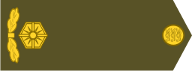Okay!
I decided to record some games play in OG.
I (would) use RadeonReLive for record (as I use it for any other game records)...
The main screen got recorded but the "overlay windows" not! I mean the description, the window tells you how many turns left and the weather\ground condition.
Is there something special I may need about those overlays? Sure somehow I could force ReLive to record those, right?
Record issues...
- Duke Falcon
- First Lieutenant

- Posts: 144
- Joined: 2019-09-23 17:26, Monday
- Location: Pegasus galaxy
- Contact:
Record issues...
My YouTube: https://www.youtube.com/user/Nemesherceg
My DeviantArt: https://www.deviantart.com/hrlfg
My Patreon: https://www.patreon.com/hrlfg
My E-files: viewtopic.php?f=8&t=107
My DeviantArt: https://www.deviantart.com/hrlfg
My Patreon: https://www.patreon.com/hrlfg
My E-files: viewtopic.php?f=8&t=107
Re: Record issues...
I remember Major Heinz had the same problem when recording his OG Let's Plays, but i don't remember if he solved it. But i think he is not active here anymore.
 Slava Ukraini!
Slava Ukraini!Re: Record issues...
I don't use (don't have) Radeon ReLive
I use OBS Studio to record the desktop/game window
I had the same problem - if you set the OG window capture, the messages will be unavailable (these are different windows)
You also need to capture these windows..
You can, of course, capture the desktop and then all these things will be visible, but then you will see more than you want (e.g. the taskbar)
OBS is a program for posting videos live on the Internet
You can attach any camera and microphone and comment live, show yourself, other videos...
Recording is an additional function - you can set recording parameters, select codec, resolution...
You can control the sound
If you want to use this OBS - it's free and there are a lot of tutorials on the Internet
For good quality you need 6000 Kbps
10 minutes of video is approximately 300MB or more..
However, if you want to record a video and then process it - I can recommend VSDC Free Video Editor
It is very good (although it causes problems for me - there is no Polish version - I don't understand half of the things)
After processing (conversion, e.g. to AVI), the file size will significantly decrease
I quickly recorded the entire script - it turned out to be 271 MB, and after processing 32.5 MB
https://drive.google.com/file/d/14gkKi6 ... sp=sharing
To watch, you need to download it to your computer to see it in normal quality
Re: Record issues...
That's not a really problem, you can set the taskbar to "auto-hide" (slides down when it hasn't the focus). And if you don't like to change this setting all the time, just create a new (local) Windows user for recording videos, and set his taskbar to auto-hide... You can also clean/customize his desktop in case some of it shows in the video.
- Duke Falcon
- First Lieutenant

- Posts: 144
- Joined: 2019-09-23 17:26, Monday
- Location: Pegasus galaxy
- Contact:
Re: Record issues...
This is the video I recorded:
https://www.youtube.com/watch?v=RQRbMnYM8WM
I suspect if I set OG to windowed mode instead of fullscreen then the overlay windows would be also recorded. Need to test it once but for Fantasy General on DosBox this is how I solved recording...
https://www.youtube.com/watch?v=RQRbMnYM8WM
I suspect if I set OG to windowed mode instead of fullscreen then the overlay windows would be also recorded. Need to test it once but for Fantasy General on DosBox this is how I solved recording...
My YouTube: https://www.youtube.com/user/Nemesherceg
My DeviantArt: https://www.deviantart.com/hrlfg
My Patreon: https://www.patreon.com/hrlfg
My E-files: viewtopic.php?f=8&t=107
My DeviantArt: https://www.deviantart.com/hrlfg
My Patreon: https://www.patreon.com/hrlfg
My E-files: viewtopic.php?f=8&t=107
Re: Record issues...
I installed the software - Adrenalin Edition 24.3.1 - from February 20, 2024The main screen got recorded but the "overlay windows" not! I mean the description, the window tells you how many turns left and the weather\ground condition.
Is there something special I may need about those overlays? Sure somehow I could force ReLive to record those, right?
It is possible to record the OG game along with all additional windows
You must choose
- Full screen
- the monitor we play on (not active window)
below
- indicator
- record screen

Of course, you also need to select other recording parameters - video and audio bit rate, frame rate, encoding type, etc.